
30+ Online Learning Sites
This blog post provides links to various online Learning sites.
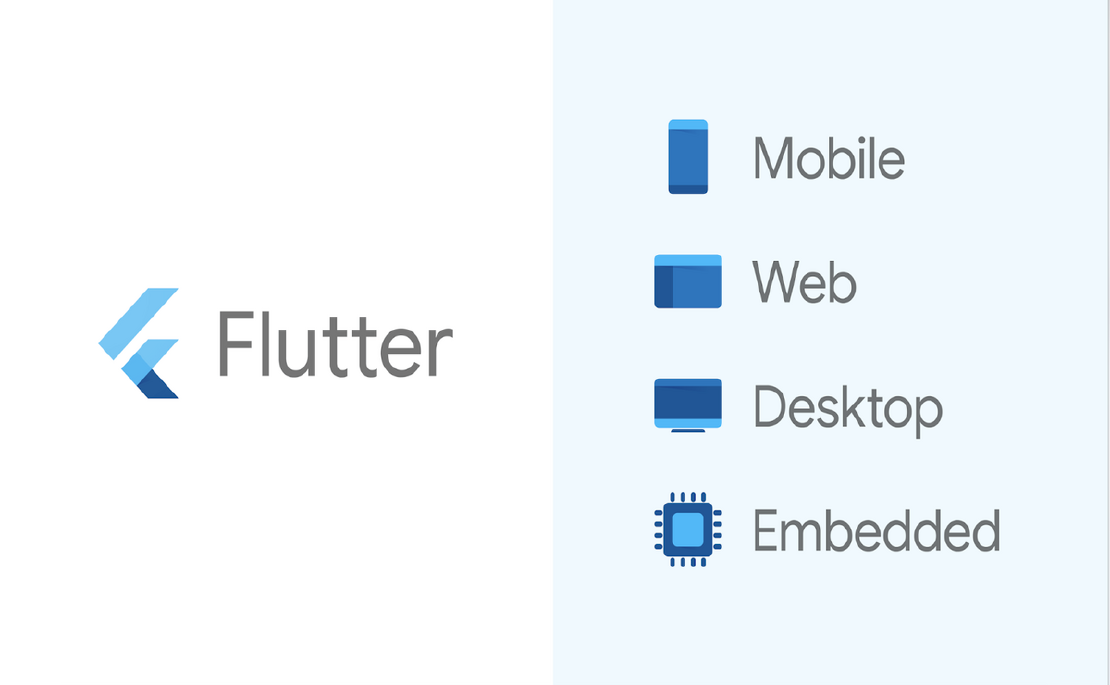
Flutter is one of the latest Google’s hot-chic. You might have fallen in love with flutter just like me, after periodical advances probably from Conference’s speakers, latest tech news, rumours from friends or even colleagues and you are wondering or maybe stranded where to start up from. Well, here are a few guides on how to start up on flutter.
Flutter is an open-source cross-platform mobile application SDK developed by Google. It is used to develop both Android and iOS applications. Flutter is written in Dart language. Those familiar with Object-Oriented Languages such as Java, Javascript, Objective C or Swift can easily relate to Dart.
After having a basic idea of what flutter is, you might be eager to know about the development platforms to use. Well if you are from Android or iOS, you are probably familiar with Android Studio and Xcode. Flutter requires Flutter SDK just like Android requires Android SDK. The IDEs to be used are:
You could check this Getting Started with Flutter on steps on how to set up Flutter on your favourable editor.
The next thing before diving into flutter, learn about Dart. Dart will take you through the Object Oriented Programming concepts that you need to grasp like variables, classes, methods, functions, Operators, Control flow statements, Exceptions like throw, catch, finally and Data types like Strings, Maps, Lists among others.
You could check Getting Started with Dart to get started on Dart Language.
You can also use this online editor Dart Pad to practice on the Dart language.
After going through the basic OOP programming concepts like looping, functions, variables, classes, and conditional statements, you are now confident enough to start up your first Flutter Application. Everything in flutter is a widget including screens,texts, graphics, Containers etc. UI design in Flutter involves creating widgets.
You can check out Flutter Codelab to start up your first hello world flutter app. You can either use your phone or an emulator to run your app using the command flutter run.
This involves step by step procedures to code challenges. It is interesting because it is very practical, you can follow along the codelabs and maybe later on tweak to your own way. You can check them out at Google Codelabs
Stephen Grider’s flutter Udemy course is simple to learn and understand. He breaks down the video into simple understandle chanks. Check udemy.com
Google also offers free Flutter Udacity course. You could go through this to get a sneak peak of how flutter apps work. You could do this practically to enhance your understanding. Checkout: Udacity Flutter Course
You could watch MTechViral to get a glimpse of flutter tutorials. These helps in building your scope of knowledge in flutter.Checkout: MTechViral youtube videos.
After passing the above steps, you are probably able to understand Dart syntax. Attempting code challenges assists in testing your ability to break down a problem into small steps and finding solutions to them. You can sign up for CodeWars/Kata challenges at Flutter Code Challenges to test your Dart language summary. The more you attempt the challenges,the more you will be eager to gain more points and this sparks interest in programming.
You can join the gitter chat to get connected with people who have had hands-on experience with Flutter. You can ask questions about what you are not able to solve, to get opinionated answers that might be helpful. Checkout: Gitter
After getting a basic idea about flutter and having understood the basic concept, you can check on git hub through: Flutter GitHub Repositories
To get new weekly insights about flutter, flutter weekly says it all. It delivers information about latest flutter news, latest flutter articles and flutter jobs among others. Flutter Weekly and Flutter Weekly Twitter on twitter.
Joining slack communities will enhance your confidence in flutter . This helps in sharing and by sharing you gain a lot. You can join Flutter Communities Slack
Follow the official @flutterio twitter handle and @r_FlutterDev to get the latest updates on twitter and opportunities. You can also ‘stalk’ on various Flutter Google Developer Experts like Eugenio Malleti @workingkills and see their developer journey.
You can join Flutter Community on medium. It always feels good to be part of a developer community because it gives a sense of belonging. Flutter Community
It feels good to attend study jams, meetups and developer conferences to improve on your flutter knowledge and get guided through what problems you might have in flutter. Above all, you can peer learn with your friends, to assist in debugging and improving ideas.
Happy Fluttering, Thank You 😍

This blog post provides links to various online Learning sites.
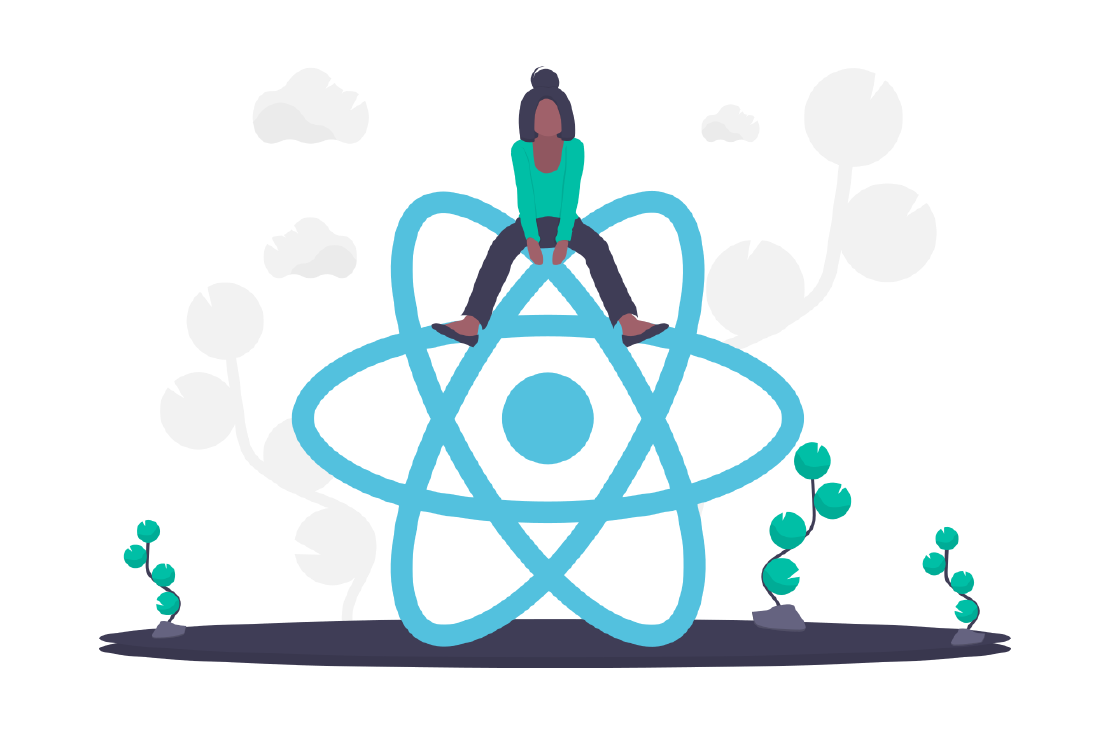
Blog excerpt